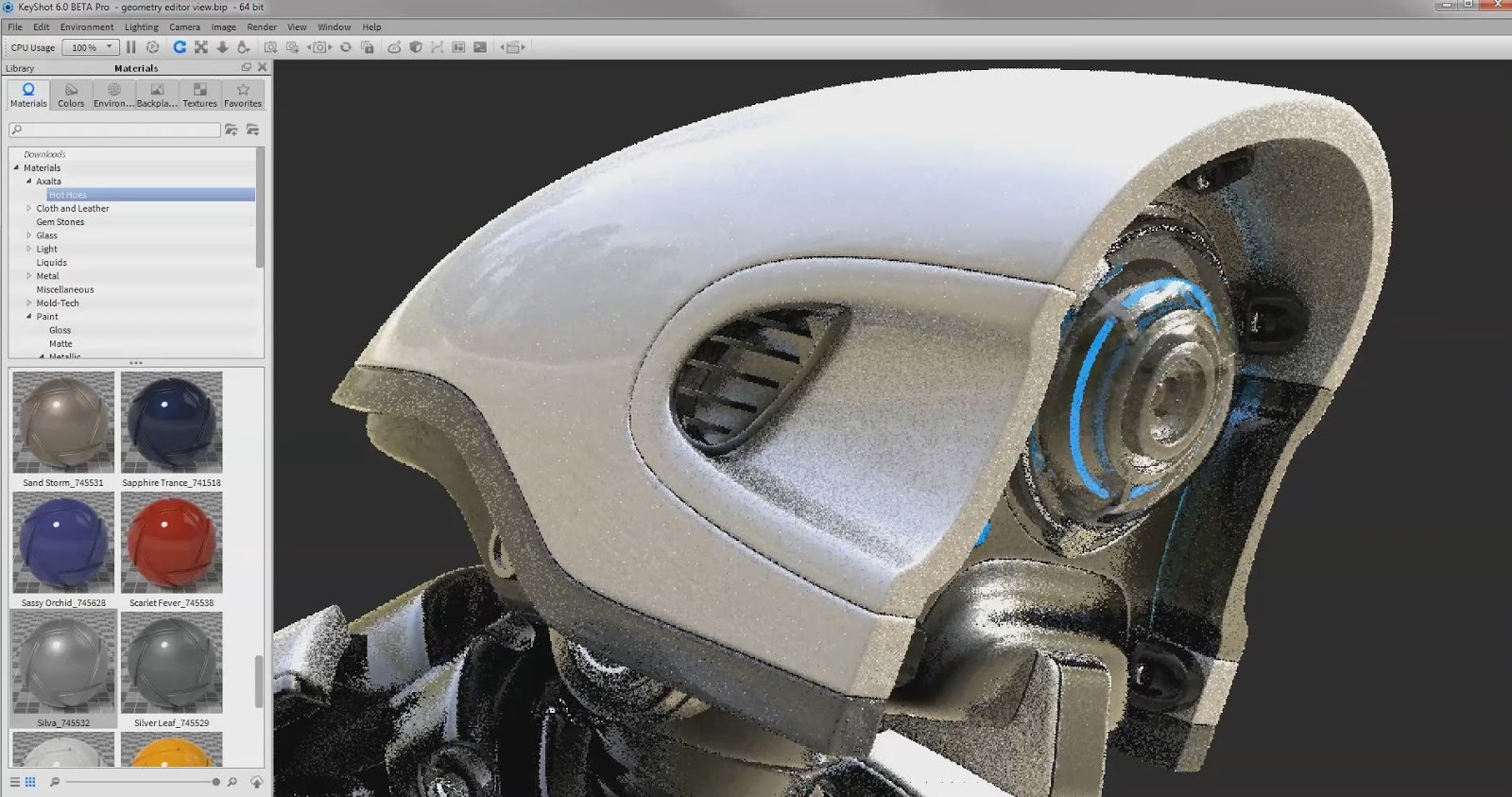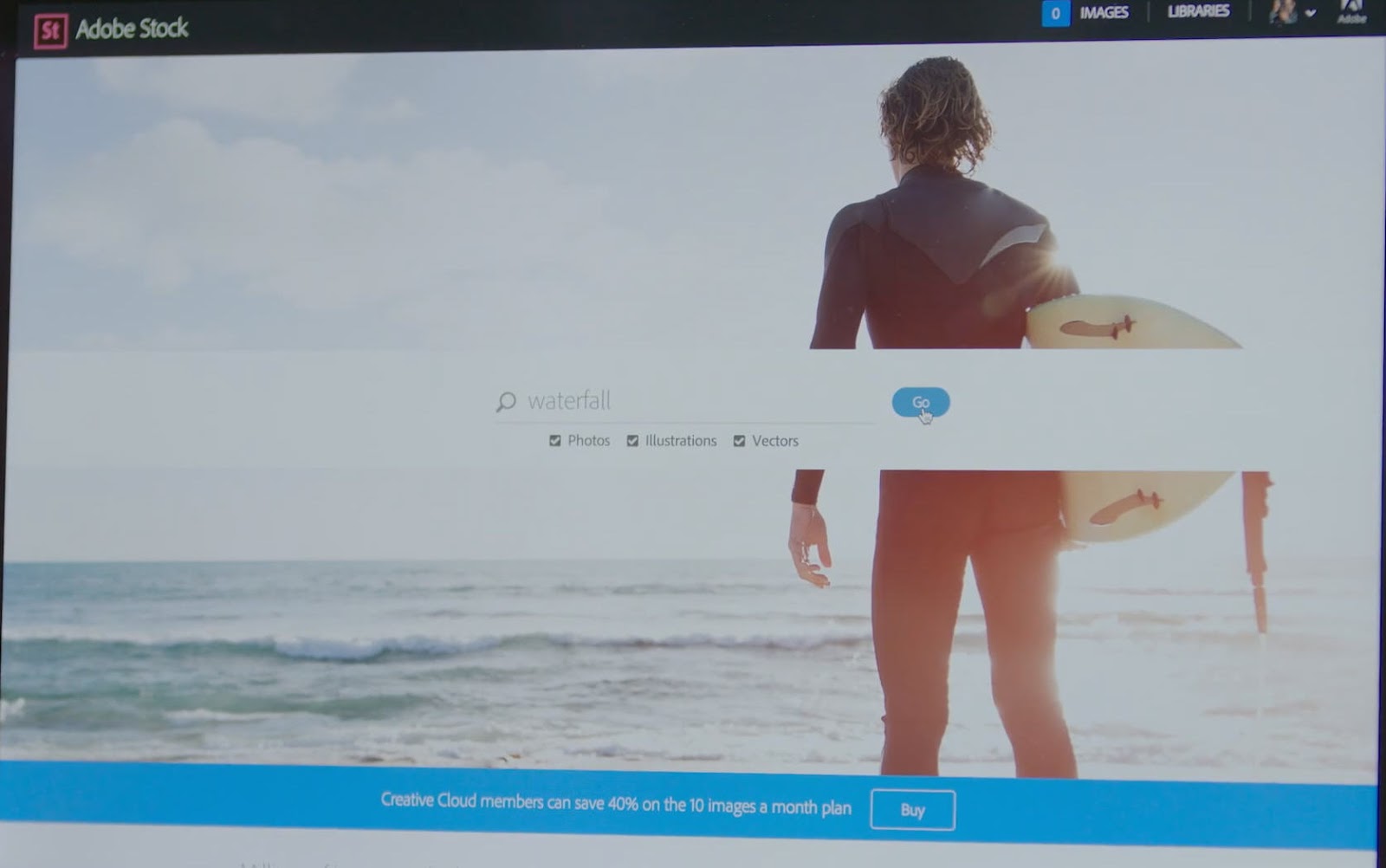↧
MPC The Amazing Spider Man 2 VFX breakdown
↧
Epic Games and Ronen Bekerman launch “The Vineyard” Challenge
Building on the success of five previous architectural visualization challenges on ronenbekerman.com, Epic is sponsoring the 2015 “The Vineyard” Challenge, with competitors exclusively building their entries in Unreal Engine 4. The Challenge will kick off on June 15 and run until September 15, with the winners to be announced at the State of Art Academy Day #6 in Venice on October 2-3.
Unreal Engine for Archviz tutorial: Realistic Interior Lighting
Along with complete access to Unreal Engine 4, which is now free, Epic is contributing the largest cash prize pool in architectural visualization contest history, with over $60,000 in prize money, including a $25,000 grand prize for group entrants, and a $12,500 grand prize for individual entrants.
By bringing together game development and architectural rendering, this real-time competition marks the unification of the two fields in a way that hasn’t been seen before, encouraging a deep collaboration that will result in something entirely new for all involved.
Ronen Bekerman, owner of the popular architectural visualization blog at ronenbekerman.com and creator of the 2015 “The Vineyard” Challenge, said:
“It is always my aim to host at least one major archviz challenge per year, and after The Museum Duo Challenges I knew the next one had to break new ground.
“The opportunity to bring real-time gaming technology to the world of architectural visualization highlights not only the versatility of Unreal Engine, but also opens the door for a new concept of visualization, where the use of interactive animations and immersive VR will be increasingly relevant.
“I encourage all followers of the blog, as well as newcomers, to take part in this Challenge. Great prizes aside, this is an amazing opportunity to explore new territory and shape the way archviz is going to be done in the near future.”
The theme of “The Vineyard” Challenge was chosen specifically to take advantage of the power of Unreal Engine 4, namely for developers’ ability to produce high-fidelity interior spaces and stunning outdoor vistas. Challengers will be encouraged to think outside the box to interpret a modern winery setting of their own invention, and will be judged on a number of categories such as best lighting, best design, and best interactivity. Winners will be chosen by a group of expert judges from the game, film, and architectural fields.
“The use of Unreal Engine 4 in this brilliant architectural challenge is yet another example of the technology moving outside of its original capacity and affecting an entire industry in a way that I don’t think anyone could have predicted,” said Epic Games Lead Technical Artist, Wyeth Johnson.
“Our focus on building not just great game development tools - but great tools, period - is what makes this challenge possible. It also highlights a unique aspect of our real-time rendering technology, in that architectural scenes that used to be relegated to the still image are now capable of coming to life in ways that are interactive and responsive to the viewer. We can’t wait to see what people in the community do with that extra layer of capability beyond just a beautifully rendered static scene.”
Full details on the challenge will be available on ronenbekerman.com and unrealengine.com, with official submissions taking place on a dedicated forum at ronenbekerman.com, and Epic support at forums.unrealengine.com.
More about Ronen Bekerman
↧
↧
Download 3D Trees collection for Thea Render engine
Download
Get it here!
More about 3d model
↧
KeyShot 6 Feature video Spotlight
>>How to create Motion Blur in Keyshot
In this preview:
• Interior lighting mode• Materials on labels
• Material Graph
• Material Animation
• Geometry Splitting
• Realtime Region Render
• Panorama Camera Animation
• Pivot Point Object Axis
• Fade Light Animation
Buy KeyShot 5 and upgrade to KeyShot 6 for free From CGRiver
Keyshot 6 Beta test time-lapse from Andy Jones
More about KeyShot
↧
Liczyrzepa Making of by Piotr Adamczyk
VFX Breakdown:
More about vfx
↧
↧
Download Unreal Engine 4.8
>> See Also: Learn Unreal Engine
Highlight Features
Improved Editor Stability and Quality of Life
This was a really big focus for Unreal Engine 4.8. With every Unreal Engine release we fix hundreds of bugs and add many new features, but with Unreal Engine 4.8 we've worked hard to improve editor and game stability, as well as to address many of the most common engine bugs and small feature requests. We hope that the result is a very solid engine runtime and editor, and we'll continue to make stability a big focus of future releases.
New: SteamVR/HTC Vive Support
Unreal Engine now has comprehensive support for Valve's SteamVR API and HTC Vive hardware!
-Preview your game instantly on a connected HTC Vive using the "VR Preview" button!
-All HTC Vive motion controller features are supported, and controller buttons/touchpads are bindable
-Full support for both room scale and seated experiences.
New: Playstation 4 Morpheus VR with 120Hz Reprojection
The latest Sony Morpheus hardware is now supported, along with support for 120Hz rendering using temporal reprojection.
-Unreal Engine now supports both 60hz and 120hz Morpheus development kits
-3D audio playback in VR has also been greatly improved for this release.
New: Landscape Grass Renderer
The new grass system dynamically renders instanced grass and other ground clutter meshes on the landscape around the player.
-As the player moves through the world, new instances are added, and instances no longer in range are removed.
-Artists author grass density through the landscape material, by outputting density to a Landscape Grass Output node. This allows the grass placement to match the terrain texturing!
-Grass instances are procedurally generated by a background task according to the grass density map.
-Grass is efficiently rendered using a hierarchical instancing system that implements culling while keeping draw calls to a minimum. LOD transitions are per-pixel and fairly seamless due to Temporal AA.
-See the "Landscape Grass Tools" section below for information about how to set this up!
New: Hierarchical Level-Of-Detail System
This new Hierarchical LOD feature automatically creates LODs for groups of meshes! This greatly reduces draw calls and polygon counts when they are visible from a distance. This is great for open world games!
-Groups of meshes to combine are found automatically. If Simplygon is available, it will be used to generate the low-detail mesh for a group. If not, the LOD version of each mesh will be combined (using the Merge Actors feature). Materials are merged automatically if possible, to reduce section (material) count.
-To use Hierarchical LOD, set Enable Hierarchical LOD System to be true in World Settings. Once enabled, you'll be able to edit settings in the LODSystem section.
-Individual Actors can opt out by disabling their Enable Auto LOD Generation option.
-LOD meshes are generated as part of the 'Level Build' process, or by selecting Build LODs in the Build menu.
New: Procedural Foliage Generator (Experimental)
There is a new experimental feature for procedurally generating huge (or tiny, or medium-sized) regions of foliage instances quickly.
-Foliage Type assets now have properties to customize how they spread and grow over the course of a simulation.
-Multiple procedural foliage types can be simulated alongside one another to generate the foundations of an entire forest!
New: High Quality Depth of Field and Tone Mapping
New depth of field algorithm called "Circle DOF"
-High performance DOF technique with circle bokeh and nice transitions from in to out of focus
-Circle DOF controlled by physical camera parameters: fstop, focal length, focal distance
-Supports a distance based blur to simulate light scattering through the atmosphere
New film like color and tone response
-Matches the Academy Color Encoding System (ACES) (http://www.oscars.org/science-technology/sci-tech-projects/aces)
-Added additional color grading and white balance.
-Baked into 32x32x32 LUT so it is 50% faster than before.
-r.TonemapperFilm 1 to enable
New: Redesigned Foliage Editor
The foliage editor has recently undergone a redesign! Besides improved usability, the new layout gives you the ability to more easily work with a large number of foliage types in the palette at once.
-Easily create new Foliage Types directly from the foliage view with the "Add Foliage Type" button.
-Foliage thumbnails have buttons for toggling visibility and saving the asset, as well as the total instance count.
-You can now activate or deactivate multiple foliage types at once with multi-select.
New: Screen-Space Reflections for Translucent Surfaces
Translucent surfaces can now dynamically reflect other objects on the screen!
-Enable on translucent materials with the 'Screen space reflections' option
New: Landscape Grass Tools
New editor features have been added for setting up instanced meshes for the grass rendering system.
-Each type of grass is described by a new Landscape Grass Type asset type, and each grass type can specify multiple static meshes for variation.
-A grass density map is generated from the landscape's material. A Landscape Grass Output node should be added to your landscape material, and one or more Landscape Grass Type assets can be assigned. For each grass type, a new input connection will appear, which is used to specify the grass density.
-Connecting a Landscape Layer Sample node directly will allow a landscape layer to specify the grass density. You can also connect a network of nodes to create more complex placement rules such as automatically removing grass based on surface normal or altitude or using multiple landscape layers.
New: Motion Blur and Anti-aliasing for Vertex Animation Materials
Materials that animate vertices using World Position Offset can now output accurate motion vectors. The motion vectors allow per-pixel motion blur from the procedural animation. Additionally Temporal Anti-Aliasing and Distance Field Ambient Occlusion can correctly reproject to prevent undesirable blurring.
Visualization of per-pixel velocities from a tree animated with World Position Offset.
-You must enable the new project setting 'Accurate velocities from Vertex Deformation'. This feature causes motion vectors to be output during the base pass which has a small performance cost whether you use these materials or not. Changing this setting requires a restart of the editor.
-You can disable the feature per-material with the setting 'Support accurate velocities from Vertex Deformation'
-The Speedtree wind node needs 'Accurate Wind Velocities' to be enabled
-Note that this feature can only support velocities from changing time, not parameters set by blueprint or gameplay code.
Full list Feature or changes here
More about Unreal Engine
↧
Making Of Gecko by Jorge Baldeon
>> See Also: Learn Animation
I started testing 3ds max 2016 to seek bugs or errors, so far it works as expected and the animation playback is really improved.
Used C.A.T. rig, Mental Ray IBL for lighting, SSS Skin+ from Master Zap for skin. I rendered Beauty Pass and Z depth only, i wanted to keep is quick and simple.
Post work and coloring in After Effects.
More about Making of
↧
Adobe announced Adobe Stock
Earlier this year, Adobe has purchased the stock photo service Fotolia and that should be apart of Adobe Stock's photos. You won't have to download images to your computer and then import them into an Adobe app, you'll just select the images on Stock and then they'll appear in the little library window within Adobe's apps. You'll also be able to work on low-res versions of an image before committing to purchasing the full version, and Adobe will automatically apply all edits once you upgrade.
Adobe Stock will come with Adobe Creative Cloud 2015 Updates
More about adobe
↧
Lumion 5.7 released
New features:
New MyLumion mode:-This mode allows you to export up to seven 360 degree panoramas per Lumion seat. The panoramas can be accessed on internet-enabled PCs, phones and tablet devices. It includes a new viewpoint editor in -Lumion so that you can switch from one exported panorama to another by clicking on viewpoint icons in the published panorama project. Please note that MyLumion is a Beta service which means that it is still under development. -Projects rendered to MyLumion.com using Lumion 5.7 and Lumion Pro 5.7 will be stored online until 1st January 2016. After November 2015 you can no longer make MyLumion projects. For more information, please see the Frequenty -Asked Questions on MyLumion.com.
-Please note that the Text Simple object as well as parts of some trees/plants are currently rendered multiple times from different angles on MyLumion panoramas. This is a known issue.
Movie Mode:
-Mass Move effect: The new Toggle Dual Direction button makes it possible to toggle the direction of the animated objects as well as to enable lane traffic in opposite directions.
-Mass Move effect: The new Toggle Cars/People/Imported Objects button allows you to specify which object categories should be affected by the path animation.
Build Mode:
-New Resource Monitor: This is located in the top right corner and displays the amount of graphics card memory that is in use as well as the total available graphics card memory.
Model Library:
-New Japanese flag (in Outdoor > Assorted category).
-15 new plants, flowers and grass models (Lumion Pro only - in Nature category).
More information here
Version 5.7 of Lumion is a FREE update for all Lumion 5 customers
MyLumion is available as a FREE service within both Lumion 5.7 and Lumion Pro 5.7
More about Lumion
↧
↧
COLORWAY 1.3
>> See Also: COLORWAY videos tutorial
Download FREE trial here
More about COLORWAY
↧
V-Ray 1.5 to V-Ray 3.2 comparison video
>> See Also: Learn Vray
More about Chaosgroup
↧
Mad Max Fury Road: Making of
↧
The Foundry announces Mischief 2.1
The addition of ‘Pins’ to Mischief 2.1 allows easy navigation of the infinite canvas, with the ability to drop pinpoints of interest on the canvas, creating an index of sketches and visualizations. Managed by a Pins panel, creatives can journey sequentially, jump around between pins, or zoom out at any time to see the full picture, transforming the canvas into an ideas map. The enhanced solution provides a fluid, compelling and creative way to look at art, concepts or stories.
Mike Miles, visual facilitator and founder of Visually Speaking, says: “Mischief is my go to tool for ideation and illustration, it’s just like a sketchbook or flipchart in an office but it helps to form ideas so people can visualise what is going on, and you can build on it and share it easily.
“One of the best things about Mischief is the infinite canvas, being able to go into the milky way of detail is fantastic. Compositionally, it helps a great deal. You can drop a pin over a certain area, go in close and zoom back out and see the image in its entirety. The Pins offer a really good way of navigating your thoughts and the freedom that it brings gives the user the ability to be more creative.”
Sarah Frisken, founder and chief scientist, Made with Mischief says: “Mischief, in essence, enables the free flow of ideas, and with Mischief 2.1 you can create a map of ideas and sketches on a canvas with no boundaries. Mischief 2.1 now offers infinite ways to ideate and create concepts, enhancing its appeal for storyboarding, brainstorming and anyone who wants to draw visual concepts.”
More about Mischief
↧
↧
Lightsaber by Peter Nowacki
>> See Also: Learn V-Ray
Peter wrote:
This artwork appears because of terrifying thought in my mind. Children's imagination is killed. This is the first image of upcoming triptych about child's mind.
We used to use any pipe, branch and rock to play . Now, without tablet or smartphone children begin to get bored. Lightsaber is coming of course from the Star Wars saga. It is the symbolical element showing our oldschool imagination.
More about 3dsmax
↧
Five steps to photorealistic renders
Check Interview on Evermotion
More about Evermotion↧
Download ArtMesh conversion tool
ArtMesh is free work-in-progress tool which allows us to convert the Triangle mesh to Quad. This command-line application will imports and exports in OBJ format, automatically converts all-triangle meshes fed into it into “quad-dominant surface meshes”, and can also retopologise existing all-quad meshes.
Limited control, but a good starting point for other work
ArtMesh is a , so it isn’t the most artist-friendly of workflows, but you do get some control over the output via a set of optional parameters, explained in the software manual.
here is the screen short of ArtMesh
Download:
Download ArtMesh from Topologica.org for Windows 32 and 64-bit.
via
More about Software
↧
Autodesk 2015 Automotive Showreel
>> See Also: Learn Creating Automotive
More about Automotive
↧
↧
Troller by Gelmi Studio
>> See Also: Learn MODO
via
More about modo
↧
Portrait of Pamela Spriggs
>> See Also: Creating Character tutorial
This is a Portrait of my mother. So far it was the most challanging portrait I have done, the scarf was time consuming to model and I found matching the likeness in her hands was difficult. It was created in Maya, Mudbox, Zbrush, Photoshop and rendered with Vray, Hair was done with nhair with the vray hair material
More about Ian Spriggs
↧
Download Nvidia HairWorks 1.1
>> See Also: Hair Fur Plugin
Nvidia HairWorks Key Features:
-Supports off-the shelf grooming tools-Shape & style control
-Self shadowing
-Body to hair shadow casting
-Wind interaction
-Level of Detail
-Scalability
-Real time editing in viewer
With HairWorks version 1.1, NVIDIA has added support for authoring, rendering, and simulation of long-hair assets. The release contains a variety of sample assets that let artists create completely different types of hairstyles.
The improved authoring pipeline allows artists to quickly iterate on their assets. The grooming pipeline works in combination with third-party tools that are available for both Maya and 3dsMax. The groom is exported via guide curves and growth mesh to the HairWorks Viewer. This allows artists to iterate many aspects of hair and fur in real-time, including lighting, clumping, waviness, and many more.
HairWorks also supports continuous Level of Detail. For assets that are further away, the simulation and rendering time will be made more efficient by reducing the density and increasing the hair width dynamically.
Download
available for download here.
More about Nvidia
↧