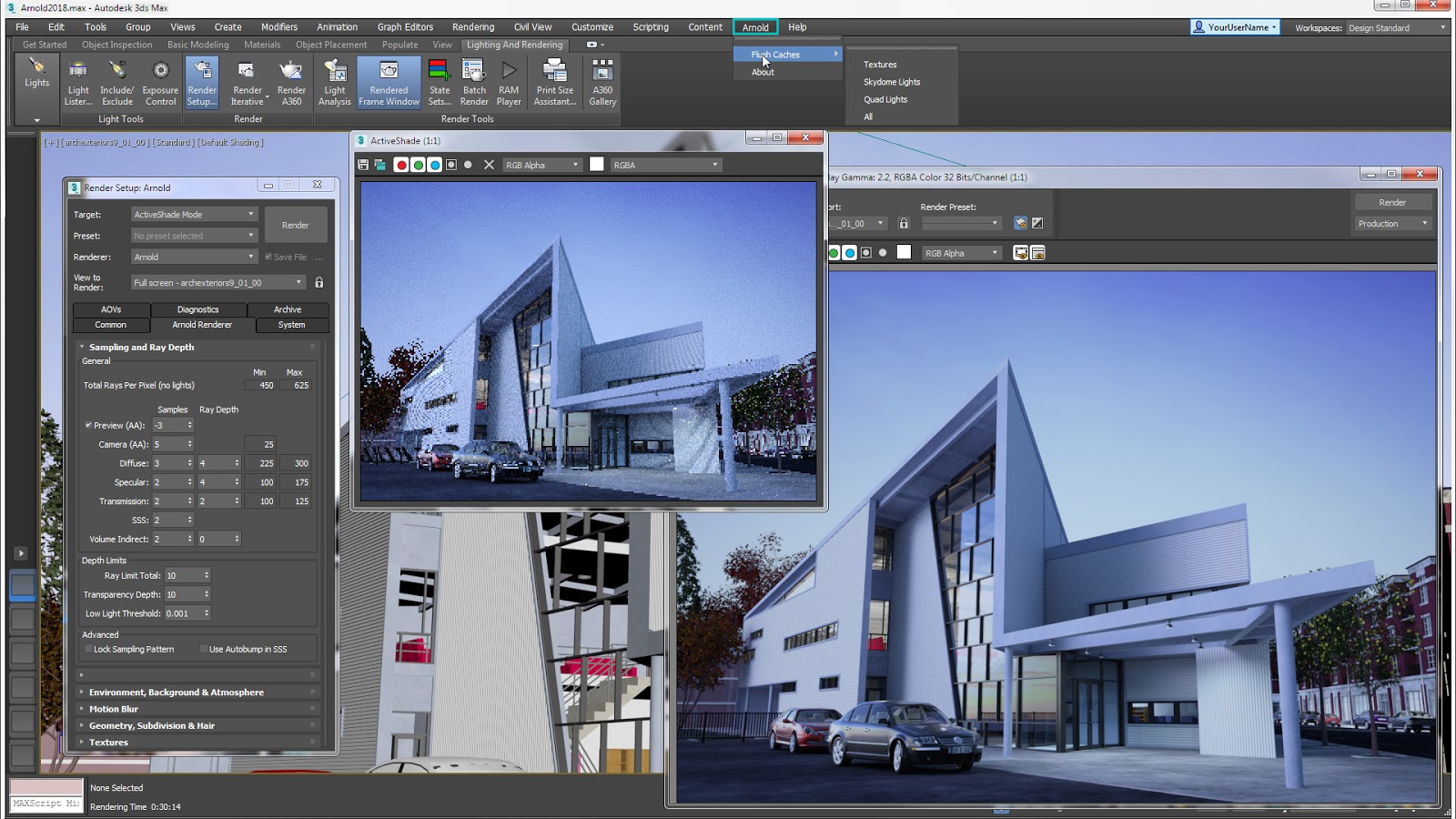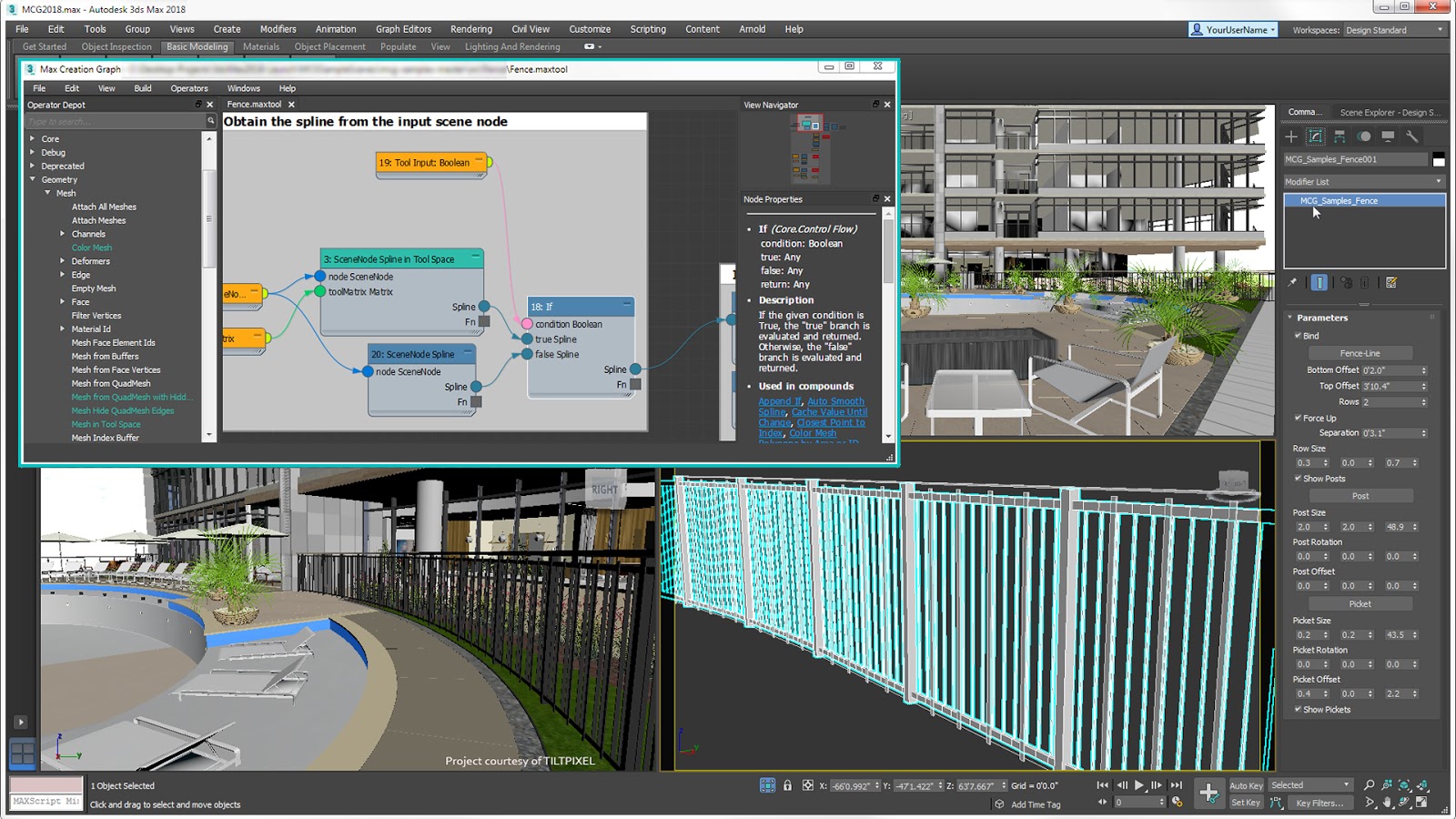What's New in 3ds Max 2018
Arnold renderer:
• The MAXtoA plugin includes Arnold version 5
• Volumetric effects with OpenVDB support
• Atmospheric effects
• Procedural (proxy) objects allow scene interchange with other Arnold plugins
• Extensive array of built-in Arnold professional shaders and materials
• Supports 3rd party shaders compiled for Windows and Arnold 5
• Easy Image-Based-Lighting workflow with separate Environment and Background capabilities
• Arnold Properties modifier controls rendertime effects and options per-object
• Arbitrary Output Variable (AOV) support for compositing and post-processing
• Depth-of-Field, Motion Blur and camera Shutter effects
• New VR camera
• New easier-to-use layered Standard Surface with Disney compatibility, replacing Arnold Standard Shader
• New melanin-driven Standard Hair Shader with simpler parameters and artistic controls for more natural results
• Supports Photometric lights for easy Revit interop. Full support of 3ds Max Physical material and legacy maps.
• All-in-one Arnold light supports textured area lights, mesh lights, Skydome and Distant light sources.
• New Portal mode for Quad and Skydome lights to improve sampling interior scenes.
• New Roundness and Soft Edge options for Quad and Spot lights.
• Scene Converter presets and scripts to upgrade legacy scenes
Motion paths:
• Previews the path of animated objects directly in the viewport. You can adjust motion paths using transforms, and convert them to and from splines
• See Motion Paths for more information
User interface improvements:
• QT5 framework with enhanced docking
• Timeline tear-off
• Ongoing Hi-DPI icon conversion (370 icons converted)
• Tear-off menus
• Faster switching between workspaces
• Modular main toolbar.
You can read more features in the online documentation.
>> See Also: 3dsMax Plugins | 3ds Max tutorials
Smart Asset PackagingCustomizable Workspaces
From 3ds Max 2017.1: Blended Box Map
MAXtoA 1.0 plug-in
From 3ds Max 2017.1: The Data Channel Modifier
Motion Paths
Max to LMV
More about 3ds Max [post_ads_2]