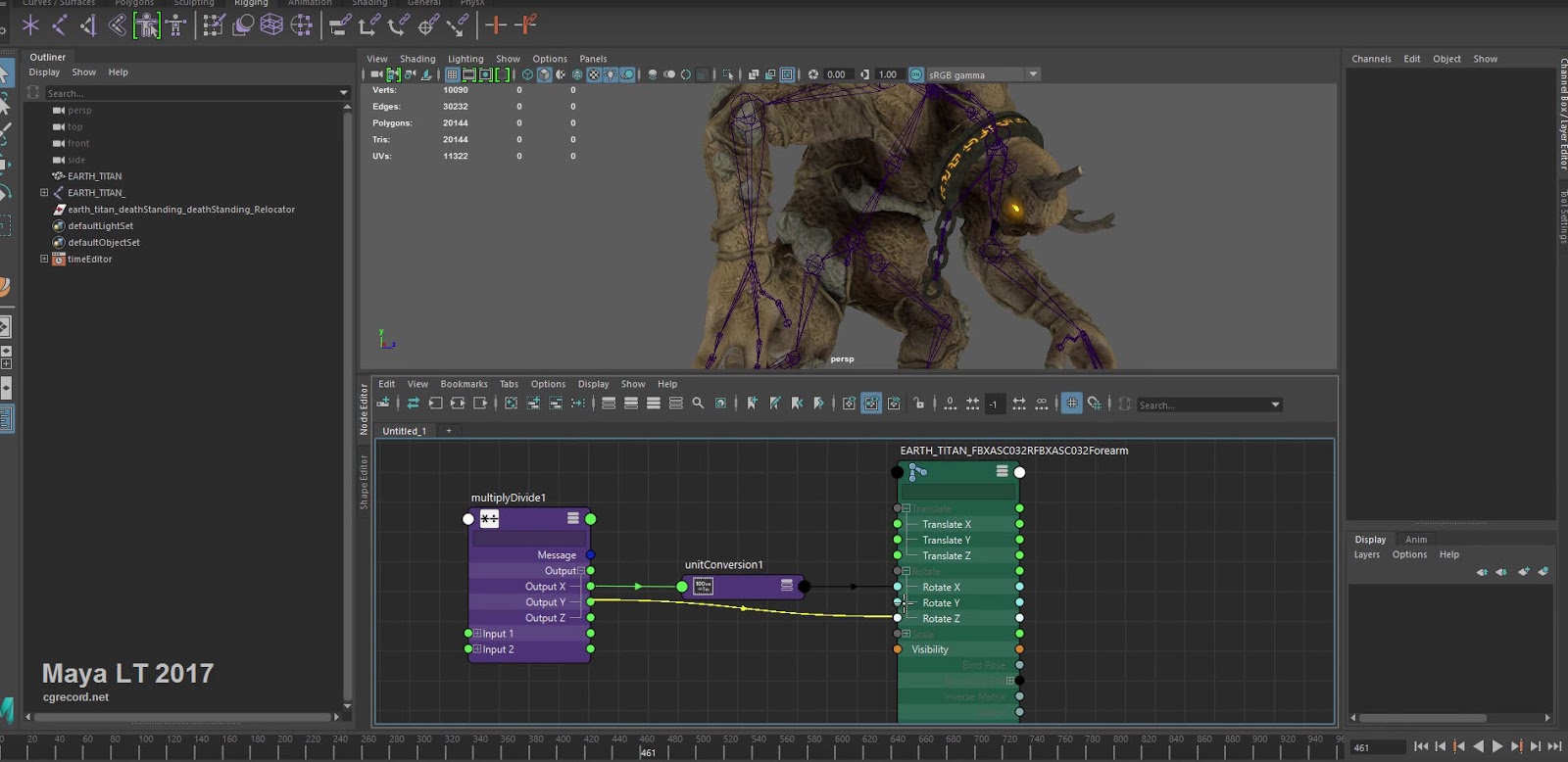>> See Also: Clarisse iFX presentation videos in FMX 2016
Released late 2012, Clarisse, Isotropix’ flagship software, has originally been marketed as a high-end lighting, look development and rendering tool initially targeted to VFX powerhouses working on complex shots and environments. Since its release, the software has been getting more traction within the Industry and since, has been adopted by world leading studios such as Double Negative, Industrial Light and Magic and Weta Digital. “We’re all passionate about VFX at Isotropix! So naturally we are super excited by the fact that more and more studios are using Clarisse for their VFX works!” says Sam Assadian, CEO and Isotropix co-founder. Over the past year alone, the adoption of the software has been very extensive as Clarisse has been rendering images of feature films such as Insurgent, Avengers: Age of Ultron, Ant-man, Mission Impossible 5, Spectre, Bridge of Spies, The Hunger Games: Mockingjay, Part 2, Star Wars: The Force Awakens. Isotropix’ CEO happily comments: “Back in early 2015, no one here at Isotropix could imagine that Clarisse would have been used in most major blockbusters released last year! We are all extremely proud!”.
Clarisse integration in production pipelines generally required some custom developments but this commitment was not always easily feasible for smaller sized facilities. Last year, the company made the decisive move to expand its market towards smaller facilities and solo artists, forecasting growing needs in these market segments. “Since its initial announcement, the paradigm shift brought by Clarisse doesn’t go unnoticed. There’s clearly a growing momentum coming from the whole market that explains why we had to double the company size over the past 18 months!” complements Sam Assadian. Expecting an increase of its market share on these segments, Isotropix has focused its development efforts to make its software plug and play for all kind of pipelines and facilitate its adoption. “Over the past year, we’ve been working closely with our customers to make the vanilla version of Clarisse more accessible. Thanks to a tight collaboration with our customers, we could have a leverage effect from some of their proprietary technologies and deliver tons of exciting improvements in many areas. For example, the all new PBR rendering engine shipped with 3.0 is directly based on the work of Dneg rendering R&D team!” says Sébastien Guichou, CTO and co-founder of the company.
This major release delivers many new and innovative features as well as a large number of enhancements throughout the entire application. Every new features and updates have been designed to bring a better user experience, enhanced workflow and productivity, improved scalability and optimized performances. “For the past year we’ve been working very hard on making Clarisse within reach of every artist. I think we can be very proud of what we’ve managed to deliver in 3.0. Clarisse is much more powerful, more accessible and it has never been so easy to join the Clarisse revolution!” Adds Sam Assadian.
With key features such as: a new Physically Based Rendering (PBR) embodied in a new rendering engine, new sets of materials, lights and volume shaders all supporting multiple importance sampling (MIS), a complete set of UV baking tools supporting UDIM/UVTiles and AOVs output, new scattering and layout tools along with importance-driven textured point cloud generation, new scriptable pattern generation using Open Shading Language (OSL) and improved Color Management and support for CDL, the company focused on delivering some of the best technologies available today, directly out-of-the-box. With Clarisse 3.0 Isotropix brings its software to the next level and provides the Industry with a completely plug and play solution.
Yann Couderc, Technical Artist and Clarisse Specialist, comments: “We paid a lot of attention to our user feedback by delivering concrete solutions to the entire community. For example, with our new PBR Engine, it is easier than ever for every artist to create photorealistic images .” He adds: “Artists can now easily simulate complex real world materials, thanks to the new layered material system!”
Along with Clarisse 3.0, Isotropix also introduces a new simplified licensing model designed to promote the adoption of its software within the entire community. Indeed, Clarisse is now more accessible and more affordable than ever for both artists and small studios using it for the first time, and for large studios that need to meet their production requirements while scaling up for new projects.
“After a successful year, we wanted to find new ways to make Clarisse more accessible on the market” says Houman Assadian, Sales Director at Isotropix. “With Clarisse extensive adoption throughout the Industry, it felt like the right time for us to introduce a new simplified licensing model more adapted and well-fitted to artists and smaller facilities needs. In addition, we’ve designed a smart and flexible rental program that could fit the needs of smaller facilities and facilitate scalable production requirements of large VFX powerhouses.”
Pricing structure includes now 1st year of maintenance and gives user access to premium support, bug fixes, priority upon feature requests and access to all upcoming major features and functions.
Clarisse iFX 3.0 Personal Learning Edition
As always the software developer provides an up to date Personal Learning Edition (PLE) version of its software. The PLE gives artists or hobbyists the opportunity to learn and explore, for free, all aspects of Clarisse iFX 3.0 without any limitation of time.
Find out more about Clarisse iFX 3.0 PLE by logging on: http://www.isotropix.com/try-clarisse
Pricing and availability
Clarisse 3.0 is immediately available to purchase starting from $999, through Isotropix website and its authorized resellers. Existing customers, with an active maintenance, are eligible for free 3.0 upgrade.For further details on pricing please refer to Isotropix online store. And If you're going to SIGGRAPH 2016 please make sure to Visit their booth #367
More about Clarisse iFX