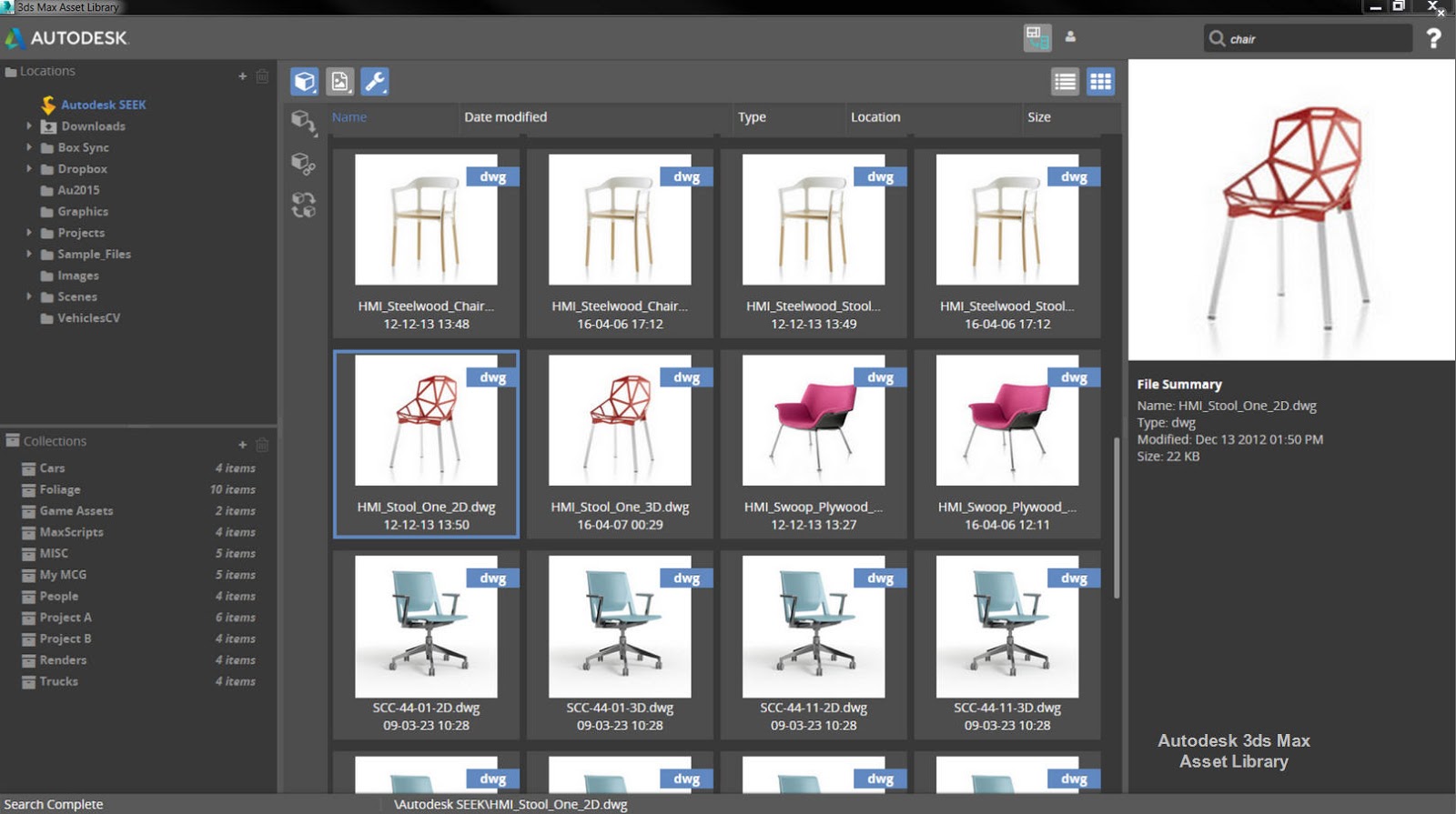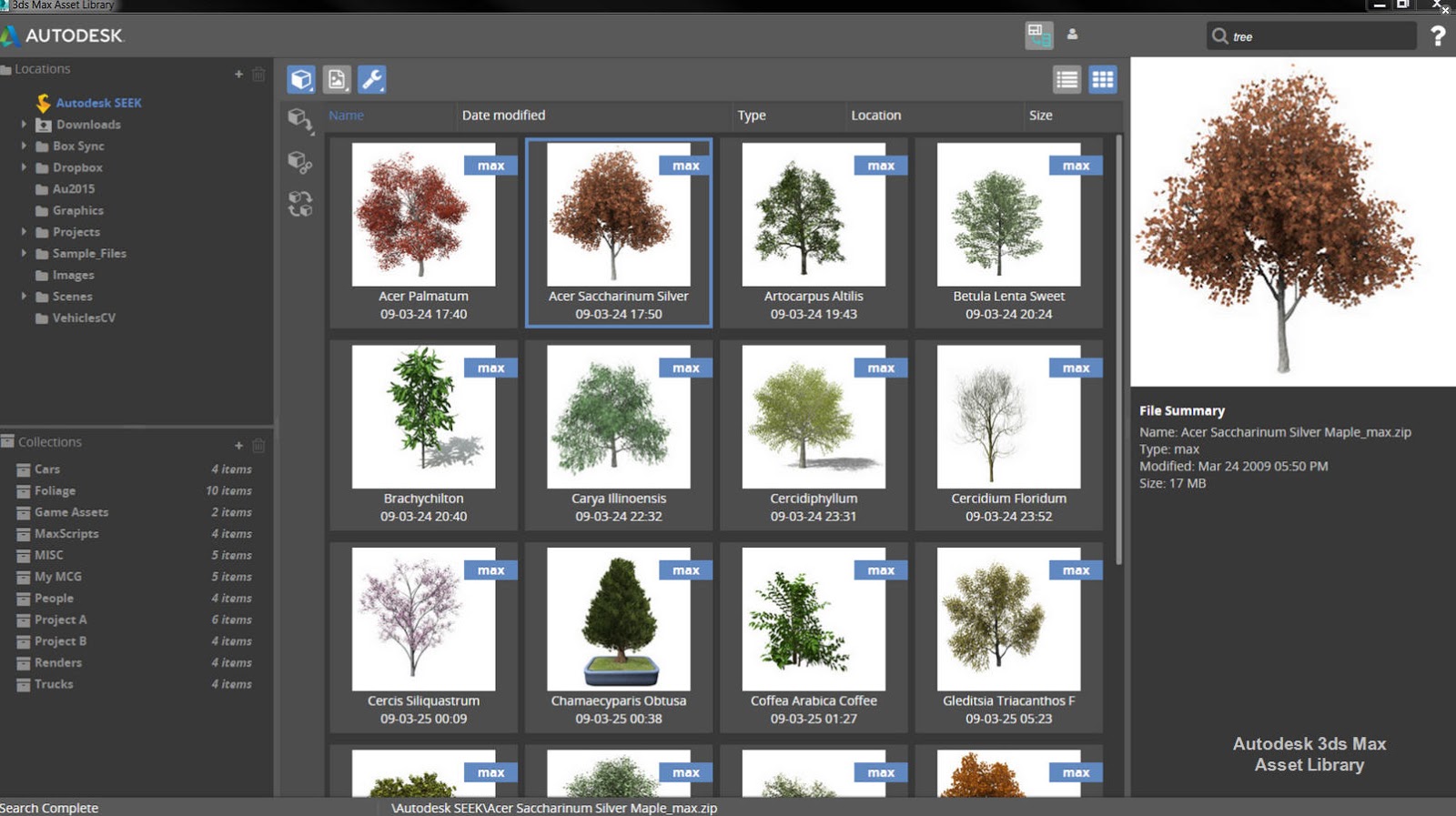-NEW in 1.1! Create Collections to share with co-workers or other computers when you have Asset Library installed.
-NEW in 1.1! Thumbnail UI update to easier scanning of content file formats.
-NEW in 1.1! Added search history list.
-Quickly add local or network folders of asset locations to be indexed for fast searching
-Use file format Filters to display only the types of files you want to see
-Merge, Xref Scene, or Replace content in your current 3ds Max session.
-Import method for any non 3ds Max file type that is supported by 3ds Max.
-Drag and Drop images into viewports as environment backgrounds or onto objects as material diffuse maps.
-Connected to Autodesk Seek
What's new in Version 1.1
Collections-You can create, share, rename, remove, and even search your own Collections of content.
-Collections can be anything that appears in the 3ds Max Asset Library from images, 3d files, to MaxScript and other tools. Content can be added at any time.
-You can share these Collections by either saving a Collection file or sending a Collection via email.
-You can import a Collection via a simple drag and drop of the Collection file into the 3ds Max Asset Library.New Badging for fast file type indentification
-added a badge to the thumbnail view for easy scanning of different files types.Zip Extraction
-Extracting a Zip file will create a unque folder location if a folder already exists of the same name. This will prevent potential overriding of existing files and folders.
Download
Download Autodesk 3ds Max Asset Library v1.1.5 here!
More about Download